Editing Data
|
| After you enter data into your worksheet, you
can change the data to correct a mistake or update the data. |
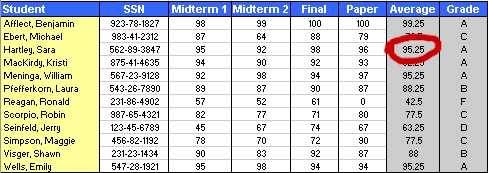 |
- Click the cell containing the data you want to edit
- Change the cell data.
OR
Press the Delete key to remove the cell contents.
- After the change press Enter.
All other cells linked to the edited cell (by functions) will be automatically updated.
|
|
Make a Mistake? You can recover most
editing by going to Edit/Undo or pressing the undo  icon. icon. |
|
|
 
|