| Text Special Styles |
In addition to the basic formatting styles of text there are special
styles. These styles include:
- Citation; cites a
reference
- Sample; identifies sample output
- Definition; defines an
enclosed term
- ; makes text
blink
Code; identifies a code
fragment for display- Variable; a variable
- Keyboard; idicates text a
user would type
|
To use the special styles:
- Select the text you want to specialize.
- Choose Format then Font
and the Font Dialog Box will appear.
- Select the Special Styles tab.
|
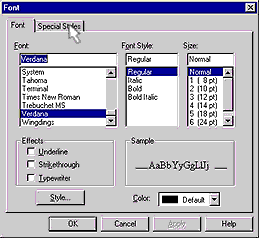 |
- Select the style you want to use by clicking the appropriate
text box.
- Click OK and the text you selected will change to the that
style.
|