To format a horzonal line:
- First, Right-mouse click on the horizonal line and a pop-up
menu will appear
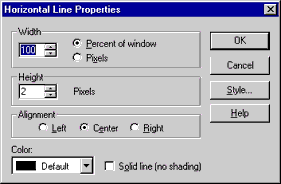
|
Then:
- Choose Horizonal Line Properties and a
dialog box will appear
- Change the width, height, alignment, and/or color of the
line
- Click OK and your line will be updated
|