| Entering Text, Using
Paragraph & Line Breaks |
| To enter text
on a web page: |
- Click on the place where you want the text to start
- Type your text as you would in any other word processor
|
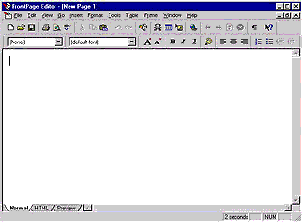 |
To start a new paragraph:
- Click where you want to end a paragraph
- Press the Enter key on the keyboard
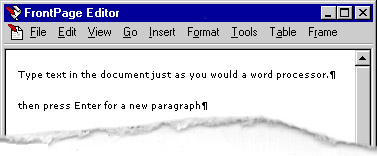
To add a line break:
- Click where you want to add a line break
- Choose Insert then Line Break
the Break Properties Box will appear
- Select the Normal Line Break radio button
- Click OK. A left pointing arrow will appear
at the end of the line to mark the line break.
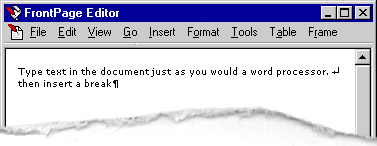
| |
The HTML tag for paragraph is
<p> and for a line break is <br>.- They are used like this:
<p>A paragraph lives here.</p>
In this sentence <br>
there is a break. |
|
|
Every time you hit [Enter], the
editor will insert a paragraph tag - effectively double-spacing your page. If you
want a single space instead of a double space, hit [Shift]-[Enter] instead of [Enter].
There is no way to configure the page for single spacing, so you will have to hit
[Shift]-[Enter] every time you need to start a new line. |
|
|
 
|