 



|
|
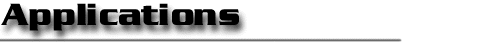
Saving Your Document
|
- Go to File/Save As and a Save As box will
appear.
- In the Save As box select a drive under Save In
To save on a disk, put in the disk and choose the 3 1/2 Floppy drive (usually the A-drive).
OR
To save to the hard drive, choose the C-drive, and then select an
appropriate file.
- Name the document, web page, presentation, or workbook
something that represents the information.
Select
OK
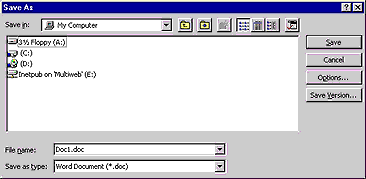
|
In
FrontPage the file name is the URL and you also give the page a title, describing the
page. The title of this page is "Saving Your Document" |
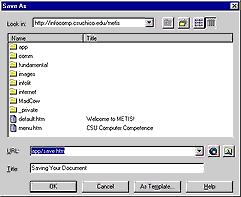 |
|
Every 5 to 10 minutes resave your work by
pressing the  icon on the Standard Toolbar. icon on the Standard Toolbar. |
|