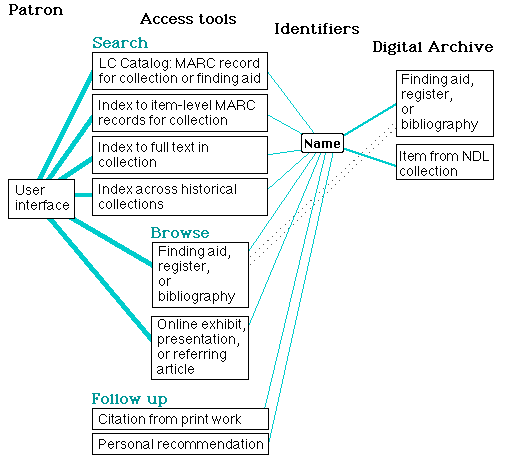Back to main article
text.
An informal model for access to the NDL historical
collections
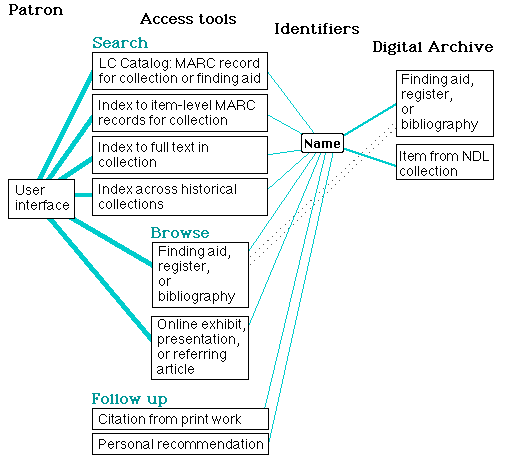
This diagram presents a general model through specific examples that
are implemented in some form today. The model allows the user to identify
relevant
resources by searching indexes or by browsing documents. Automatic links
from indexes or documents to an
individual digital item are implemented by use of its unique name.
A
name (or rather, in today's implementation, the corresponding URL) can
also be used directly by to user to retrieve the item without performing
a search.
Jump to: Detailed context for the diagram or Alternative paths to find digital items or
back to main article
text.
Detailed context for the diagram:
- Historical collections
- The NDLP archive of historical materials is being assembled
collection by collection. Each collection is an integral whole.
- Each collection incorporates: digital reproductions, a
collection-specific tool or tools for accessing those reproductions, and a
set of accompanying materials. Currently, the accompanying materials
are HTML documents assembled in a framework that provides a context for the
collection.
- Access tools
- The main Library of Congress catalog will have a catalog entry for
each collection. There may also be item- or group-level catalog records
in the main catalog where judged appropriate by curatorial staff, for
example, for items in high demand for reproduction. The model also
allows for catalogs at other institutions to point directly to
collections or items in the Library's digital archive.
- Access tools for individual collections currently include indexes of
MARC bibliographic
(catalog) records for individual items, indexes to the full text of
document reproductions, and registers or finding aids (in the form of
browsable documents with direct links to individual items). For
future collections, more use will be made of finding aids (and possibly
of group-level cataloging), and correspondingly less of item-level
bibliographic records.
- The current user interface allows a user to search across all
the indexes to the historical collections, across indexes for pre-selected
groups of similar collections (such as all collections of photographic
reproductions, or all collections of text documents), or the index for an
individual collection. It is expected that future versions will allow
searching of text within finding aids and accompanying materials.
- Identifiers
- Each item in the archive will have a globally unique name, allowing
direct reference from other online documents (such as exhibits or
scholarly bibliographies) or indexes. These documents or indexes need not
be at or controlled by the Library of Congress. The name can also be used
offline in the same ways that an ISBN (International Standard Book
Number) might be used, as a part of a formal citation or catalog entry,
or as a substitute
for a citation in an informal communication.
- Links between items in the digital archive
- Items within the digital archive can have links to other items in the
archive. Apart from finding aids to a particular collection, thematic
scholarly works may link to items from several collections at LC and from
other digital archives.
- At present, finding aids are stored separately from the digital
reproductions. However, finding aids can also be considered as items
within the digital archive. Over the next year or two, as the Library
and the archival community build experience with online finding aids,
this issue will be addressed.
Alternative paths to find digital items
The model provides many paths for users to follow to locate and
retrieve individual digital items. A few examples follow -- not all
steps are possible today.
- Starting from the Library's main catalog:
- Search by subject in the Library's catalog and discover that
one of
the digital historical collections includes materials on the topic.
- Retrieve online finding aid for the
collection by following automatic link (using its name).
- Browse through the hierarchical finding aid, using its structured
outline to locate the relevant items conveniently or
search for words within the finding aid.
- Retrieve individual item by following automatic link (using
its name).
- Starting at the American Memory "home" page:
- Browse through a list of collections. [With a dozen collections,
this is still reasonable. In the future, the Library
expects to develop a navigational interface that would allow a user to
generate a customized list of collections by applying filters by date,
broad topic, original medium, etc.]
- Search the bibliographic records (or full text, if relevant) of
the selected collection by keyword.
- Browse the "hit" list.
- Retrieve individual item by automatic link (using its
name).
- Starting with the name for an item:
- Retrieve the item and its bibliographic description directly.
- Search for similar
items in the collection by following an automatic link from a subject
term.
- Follow an automatic link to the finding aid for the collection
(using its name), to explore the intellectual context for the
items.
Back to main article
text.