Create a Basic Spreadsheet
|
When you start the program the cursor is in
cell A1.
- Type in the heading and press Enter.
(Note how the cells merge to contain all of the data.)
- Enter the rest of the data.
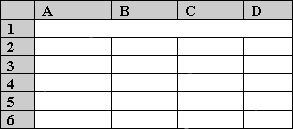
- Use the arrow keys to move from cell to cell
(Note that if using the arrow keys it is unnecessary to press Enter after entering
information.)
- Excel will automatically left justify all text entries and
right justify the numbers.
|
 
|