| Changing Background, Text,
or Hyperlink Color |
- Choose Format then Background and
the Page Properties dialog box will appear
- Select a background image by clicking browse then choose an
image from file or choose a color in the drop-down list
- Change the Text, Hyperlink, Visited Hyperlink, and/or Active Hyperlink colors
- Click OK.
|
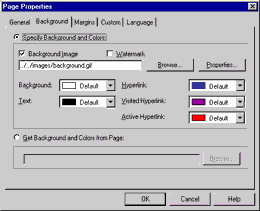
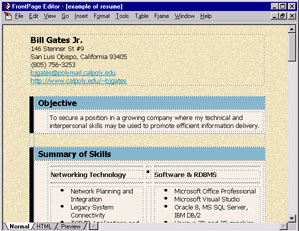
|
 
|