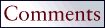Adapting Digital Libraries for Learners
Accessibility vs. Availability
Daniel C. Edelson and Douglas N. Gordin
Institute for the Learning Sciences &
School of Education and Social Policy
Northwestern University
Evanston, Illinois
d-edelson@nwu.edu and gordin@nwu.edu
D-Lib Magazine, September 1996
ISSN 1082-9873

Digital Libraries: Good for Education?
One of the frequently stated goals of digital libraries research
is to produce digital resources that can serve both the technical
or research communities and the educational community. The National
Aeronautics and Space Administration (NASA), for example, has
a number of ongoing efforts to make their extensive on-line databases
of remote-sensing data into a valuable resource available to educators
at all levels. In this article, we will examine the reasons this
might be a worthy goal and then discuss the challenges involved
in making digital libraries designed for scientists useful for
learners.
The first question to ask about these efforts is, why would
they be good for education? Take Figure 1, for example. It
was taken from a web site maintained by the Lamont-Doherty Earth
Observatory at Columbia University, and it provides an interface
to remote sensing data in the form of 2-dimensional scientific
visualizations. Why would such a digital resource be useful for
learners? Some of the reasons this networked digital resource
could be valuable are: 1) students could investigate authentic
scientific questions using real, complex data; 2) students would
have the opportunity to study their world in order to explore
policy options; 3) the activities that these resources support
could help students to develop a view of science as inquiry unlike
more conventional classroom activities; and 4) resources such
as this can provide students with a common ground that links them
to the community of practicing scientists.
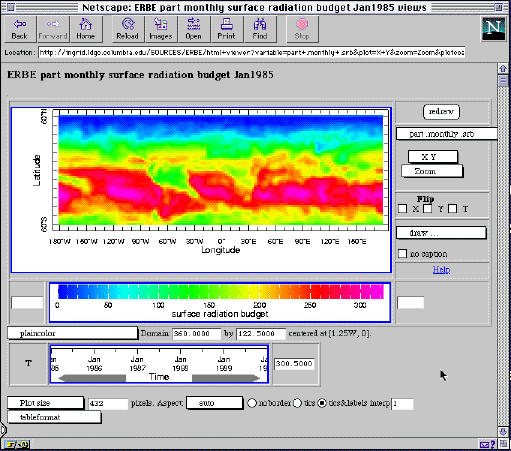
Figure 1. An interface for accessing and visualizing remote
sensing data created by the Lamont-Doherty Earth Observatory of
Columbia University. (Used with permission from http://rainbow.ldeo.columbia.edu/datacatalog.html)
All of these reasons support an important goal of current science
education reform, which is to bring the process of learning science
more in line with the actual practice of science. This goalóto
give students a better understanding of what science is about
by allowing them to do science instead of memorize
scienceóis a central element of the science education standards
that have been produced by organizations such as American Association
for the Advancement of Science (AAAS) and the National Academy
of Sciences. The distinction between memorizing science and doing
science is an important one for digital libraries, because it
is easy to view digital libraries narrowly as information sources.
Even without access to the Internet, the challenge of teaching
science in our schools is not that students do not have enough
access to information. The challenge is that students do not have
enough opportunities to engage in scientific inquiry. Digital
libraries can contribute very little to science education if they
are viewed simply as another source of information for students.
They can make a significant contribution if they are viewed as
resources that provide new opportunities for students to engage
in science.
Availability vs. Accessibility
Because many of the efforts to provide digital libraries for learners
are built around existing digital libraries for scientists or
other experts, we must ask a second question. Can we leverage
the efforts expended in constructing digital libraries for experts
in order to provide valuable digital libraries for learners? And
if so, how? As a first step toward answering that question,
it can be instructive to consider simply making scientists' digital
libraries available "as is" to teachers and learners.
When thinking about this approach, one of the authors was reminded
of a research paper that he wrote for a science class when he
was in junior high school. The assignment was to study some aspect
of the pulmonary system and for some reason he became intrigued
by hiccups. However, he wasn't able to find any satisfactory information
at either his school or local public libraries. As it happens,
he grew up a few miles from the National Library of Medicine in
Bethesda, MD and convinced his parents to take him there one evening.
Amazingly, he had full access to the library's resources and was
soon searching through indices and requesting books journals from
the stacks. However, as the pile of resources on hiccups accumulated
in his carrel, he was confronted with the fact that he was unable
to make sense of their contents. While the full resources of the
National Library of Medicine were available, to him they
were inaccessible. The problem with simply handing experts'
digital libraries to learners is that the resulting resources
will be available but not accessible.
Acknowledging the important distinction between availability and
accessibility need not lead to despair over the value of scientists'
digital libraries for learners, but it does lead to a recognition
that these resources must be adapted to suit the needs and abilities
of learners. Understanding the ways in which these resources should
be adapted for learners is an important topic for research. Most
current digital library research is about availability because
availability of resources is the primary issue for expert users.
Atmospheric scientists, for example, have the motivation and the
know-how to take advantage of remote-sensing data if they can
only get it when they need it. Members of the education community
may lack both the experts' motivations and know-how. The challenges
of availability are those that we most closely associate with
current digital libraries research: digitization, storage capacity,
indexing, search, retrieval, and transmission. Research on availability
is primarily about technology. Research on accessibility is primarily
about users. The challenge of this research is understanding the
needs and abilities of educational users well enough to adapt
digital libraries to them. In order to make digital libraries
into valuable educational resources, we must focus our research
efforts on the challenges of accessibility for learners.
Accessibility: A Digital Libraries Research Question
The question posed by the gap between availability and accessibility
is, how can we close the gap between the user and the digital
library resources? This gap is bracketed on one side by the
significant features of the resources -- their specific uses and
the prerequisite understanding necessary to take advantage of
them -- and on the other side by the characteristics of the users
-- their motivations, goals, activities, and background knowledge.
One way to approach this gap is through an examination of the
differences between the expert users of digital libraries and
learners. These differences can be broadly characterized in the
following ways:
| Experts | Learners
|
| Motivation | Create new knowledge or
create new
instrumental techniques
| Academic achievement and curiosity about the world.
|
| Goals | Expressed in terms of tools and
resources
| Expressed in terms of tasks or knowledge |
| Activities | Structured by research
community and
funding sources
| Structured by school assignments and personal interests
|
| Background knowledge | Mastery of
fundamental
principles and significant experience in practice
| Sketchy knowledge of elementary science |
As an example, consider the differences between a climatologist
and a high school senior that are both interested in the global
warming controversy. The climatologist might ask the question,
"What would be the effect of a 100ppmv increase on CO2 on
the earth's net energy balance?" The high school senior might
ask, "Is global warming going to happen?" The difference
between the questions is not just one of specificity, but of goals,
motivation, and background knowledge. The scientist's question
is posed in terms of scientific processes and refers to specific
data that he or she might use to answer the question, i.e., CO2
levels and net energy balance. It is posed in the context of a
deep understanding of climate processes and of a set of practical
goals and motivations that reflect the scientist's position in
a community of practice. The student's question is likely motivated
by a combination of concern over the future of his or her world
and a need to fulfill an academic requirement by conducting an
investigation. The vague phrasing of the question implies that
the student has little understanding of climate processes that
would help him or her to focus an investigation, and it makes
no reference to any resources that would help the student pursue
the question.
Despite the profound differences between the scientists' and students'
goals, motivations, and background knowledge, the same digital
library resources could prove equally valuable to each of their
investigations. The challenge is to bridge the student to a point
where he or she understands the scientific processes well enough
to recognize which resources to use and how to use them to pursue
his or her question in a meaningful way. The goal, simply put,
of the adaptation of expert resources for learners is:
Take resources that enable experts to extend their knowledge
and turn them into resources that enable learners to develop some
of the knowledge possessed by experts by performing personally
meaningful tasks.
Accessibility through Bridging
The key to adapting digital libraries designed for experts is
creating a bridge between the learners' goals, abilities,
and knowledge, and the requirements for productive use of the
digital resources. Since 1992, the CoVis and SSciVEE Projects
at Northwestern University have been investigating the adaptation
of scientists' data libraries and scientific visualization tools
for learners
[1]. As part of this research effort, we have developed
a three-step process for adapting experts' resources for learners.
The adaptation process begins with a study of scientists, the
resources they use, and the activities they engage in. The goal
of this step is to understand the tacit knowledge that experts
bring to their tasks and the ways in which they use their resources.
The second step is to re-design the resources to provide enough
support for learners to engage in activities that are closely
modeled on those of the experts. The resources are re-designed,
in some cases, to convey the experts' tacit knowledge to learners,
and, in others, to compensate for their lack of that knowledge.
The third step in the adaptation process is to develop carefully
constructed activities that capitalize on students' intrinsic
motivations to introduce them to the capabilities of the resources.
The overall goal of this effort is to identify areas in which
we can create bridges that enable learners to take advantage of
experts' resources. As part of this process, we have identified
four ways which to achieve this bridging: interface design, activities
design, organization and selection of resources, and documentation
. We call the visualization environments that we are designing
to provide these bridges, supportive scientific visualization
environments to emphasize the additional support that bridging
can provide.
Bridging through Interface Design
A digital library contains two primary user-interfaces: one to
the collection as a whole, which allows a user to select individual
resources to access, and one to the individual resources that
make up the library. In a traditional library, the first (or collections)
interface is provided by the card catalog and the second (item
interface) by physical books and other materials. Digital libraries
research generally focuses on the interface to the collection
as a whole, because that is an issue of availability. Some digital
libraries for experts, for example the data library in Figure
1, provide an interface to individual resources. In their case,
this interface is provided by a scientific visualization tool.
In many cases, however, the interface to individual resources
in a digital library consists of a file transfer program that
allows users to download resources to their local computers. Viewing
and manipulating the resources is left to the responsibility of
the expert.
In constructing a library for accessibility, attention to both
interfaces is essential. In the story of our frustrated hiccup
researcher at the National Library of Medicine, the obstacle to
accessibility was not the card catalog, though it could have been
if the protagonist was unable to translate his familiar term hiccup
into the corresponding terms used by medical indices. The obstacle
was the inaccessibility of the resources themselves. In our research,
we have been exploring ways to construct supportive interfaces
for both accessing and using resources. The goal of a supportive
interface for accessing data is to help the learner to understand
what data is available and what its uses might be. The goal of
a supportive interface for viewing and manipulating data is to
make it clear what the user is seeing and what operations can
be meaningfully performed.
Our approach to building supportive user interfaces is to attempt
to explicitly encode the tacit knowledge that experts bring to
their use of digital resources. The goal of this interface design
process is to take the tacit knowledge of experts and make it
apparent in the user interface so that learners in a way that
learners can use it. In our research efforts, we have taken as
a starting point the sort of data libraries that NASA maintains
for remote sensing data in combination with the sort of powerful,
general-purpose scientific visualization environment that many
scientists use in the course of their daily work.
Access to data. In contrast to an expert who approaches
a library of resources with a knowledge of what resources are
contained in the library and what their uses are, a learner approaches
a library with the need to gather that knowledge. A supportive
interface to data attempts to provide that information to the
user. For example, Figure 2 shows a user-interface we have developed
for data sets related to the earth's energy balance. This supportive
interface contrasts with interfaces to data used by scientists
that typically provide either an unannotated list of technical
scientific terms, a list of file names, or a keyword search mechanism
that requires that the user already know the name of the data
that he or she is interested in. In this case, the interface to
the data doubles as an instructive diagram that illustrates the
relationship of the available variables to each other. Further,
it enables the user to see a short description of each variable
by passing the mouse over it's name on the diagram.
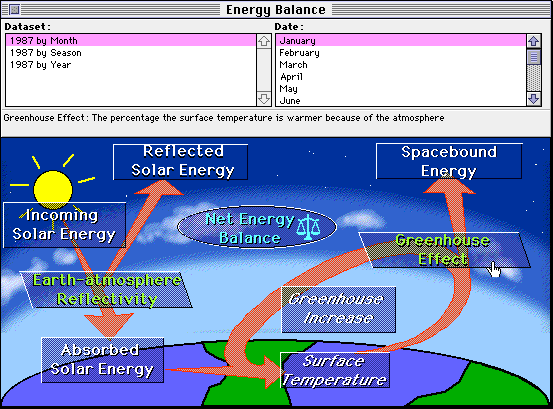
Figure 2. The interface for accessing earth energy balance
data in the ClimateWatcher supportive scientific visualization
environment.
Viewing and manipulating data. A supportive interface for
viewing and manipulating data must communicate to the learner,
at a level that he or she can understand, what it is they are
seeing and what operations they can perform. Figure 3 shows a
screenshot from Transform,
[2] a popular and
extremely powerful and
2-dimensional visualization environment used by researchers in
a wide variety of scientific disciplines. To a non-expert, the
visualization is almost completely uninterpretable. The variable
being displayed is encoded in the filename that serves as the
title for both windows. A careful reading of the
ìtsea_level_1_0_88_0zî
that appears in the title bar reveals to a climatologist who is
familiar with this data that he or she is viewing the average
midnight Greenwich Mean Time sea level temperature for January
1988. The geographic extent of the displayed region is not identified,
and the numbers that appear in the window at the side have no
units nor any indication of how their values map into colors in
the visualization. As lacking in contextual markings as this interface
is, expert researchers have no difficulty working with data and
visualizations in this form because of the extensive tacit knowledge
that they bring to the use of the data and tools.
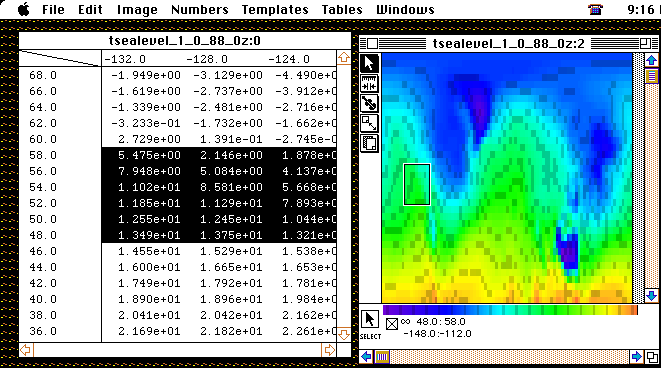
Figure 3. A visualization of surface temperature data for the
Northern Hemisphere using the Transform visualization environment.
In contrast to the interface used by scientists displayed in Figure
3, the supportive scientific visualization environments we have
constructed provide the learner with contextual information about
geography (through latitude and longitude markings, as well as
continent overlays), about units (through labels), and about the
mapping of numerical values to colors (through a color palette
display)
[3] . Figure 4 shows a visualization window from ClimateWatcher.
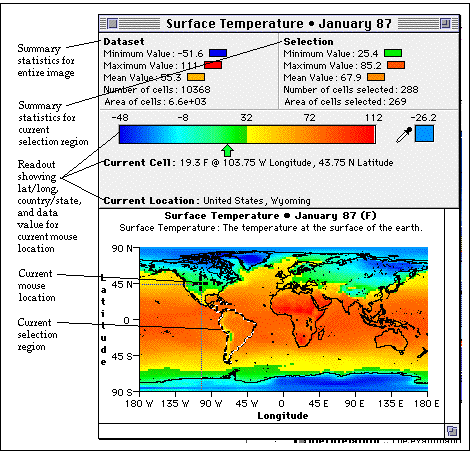
Figure 4. A visualization window from the ClimateWatcher program
displaying contextual information .
Bridging through Resource Selection and Organization
The selection and organization of data or other digital libraries
resources for expert users is driven directly by the goals of
the users. The need to bridge to learners places additional requirements
on the selection and organization of digital resources. For example,
data archives used by scientists are typically organized by source
and by variable. NASA's remote-sensing data archives are typically
accessed by specifying a particular source, such as the GOES or
TIROS spacecraft, or by specifying a parameter of interest, such
as total column ozone. This organization of data is effective
because the scientist users know how to translate their research
questions into specifications for the data they need. However,
learners may not know how to translate their questions into requests
for data. One solution to this problem is to provide a bridge
for learners by organizing data around questions, such as potential
causes of global warming, implications of global warming, and
evidence of historical global climate change. Organizing data
or other digital resources around questions and themes that are
meaningful to learners can provide a bridge that will enable them
to locate resources that are appropriate to their needs.
Resource selection can also provide a bridge for learners.
There are two challenges to accessibility that can be eased through
resource selection. They are learners' lack of familiarity with
the resources and their inability to relate the available resources
to issues that interest them. One solution to this problem is
to supplement the core resources with additional resources that
can serve as a bridge to the experiences and interests of learners.
For example, the global climate change data sets that we have
focused on in our visualization environments consist primarily
of data that record the radiative transfer of energy between the
sun, the earth, the earth's atmosphere, and space. While researchers
recognize the centrality of this data to the investigation of
global climate change, learners find the variables represented
to be unfamiliar, abstract, and uncompelling in the absence of
a deep understanding of the relevant scientific processes. Through
selection of additional data, we have succeeded in constructing
a bridge for learners to prepare them for the use of this data.
As part of this effort, we have identified two classes of data
that can serve as effective bridges to learners: data that represent
familiar quantities and data that represent human causes and implications.
For example, we have supplemented the abstract, unfamiliar variables
with others that represent more familiar, concrete variables,
such as precipitation, ground cover, and elevation above sea-level.
These data provide a bridge for students by allowing them to work
initially with quantities that they can reason about comfortably
because of their experience with them in the real world, and then
move on to data that represents less familiar, less concrete quantities.
In addition, we have found that students have great intrinsic
interest in variables that relate to human activities. In order
to bridge to the energy balance data sets, we have included human
activity data sets that provide a lead-in and motivation to focus
on the energy balance data. These data sets represent quantities
that enable learners to examine the possible human causes and
implications of global warming. They include population density,
political geography, and carbon emission into the atmosphere.
Working with these human geography data sets helps draw learners
into the issues that they can pursue further by moving on to the
data sets representing the core scientific issues.
Bridging through Activity Design
One doesn't ordinarily associate activity design with the design
of digital libraries because digital libraries for experts are
designed to support the pre-existing activity structures of their
expert users. However, for learners who are unfamiliar with the
goal and activity structures of experts, an effective strategy
for increasing the accessibility of digital library resources
can be the design of bridging activities. These activities should
help learners to understand the appropriate uses of the available
resources and to show users how their goals can be served through
uses of these data. The design of these bridging activities requires
a careful analysis of the goals, motivations, and experiences
of learners in order to develop activities that seem natural to
learners at the same time that they help them progress along the
desired developmental sequence. A successful design for a bridging
activity should present an opportunity for learners to engage
in practices that are familiar and fit their natural motivations
at the same time that it introduces them to the new practices
and goals that correspond to expert use of the digital resources.
Therefore, it requires an artful blending of learner-centered
and expert-inspired design.
In our work, we have developed a set of bridging activities that
center around the use of scientific visualization as an expressive
medium. Included in the design of ClimateWatcher are a set of
paint tools modeled on the tools in popular graphics programs
that enable users to create their own data by "painting"
data values on a color map. The drawing activity capitalizes on
the familiar experiences of learners to introduce them to scientific
visualization as a representational medium. In a variety of different
activities that we have created, learners paint visualizations
to express the state of their understanding, to invent novel worlds,
and to represent hypothetical scenarios of climate change. In
one activity sequence we have designed for learners, they are
introduced to color maps as a representational medium through
an exercise in which they attempt to construct a scientific visualization
without using any references. Using a combination of memory and
inference, students paint a color map of a familiar variable,
such as temperature, population, or surface elevation. Their creations
then serve as a vehicle for learning about the techniques of scientific
visualization as they use the features of ClimateWatcher to compare
their hand-drawn visualizations with measured data both visually
and mathematically. In another set of activities, learners invent
entire worlds by creating visualizations of them, and use investigations
of the climate data for the earth to construct a climate for their
own worlds. Figure 5 shows an elevation map and the accompanying
temperature map for a world invented by three high school students.
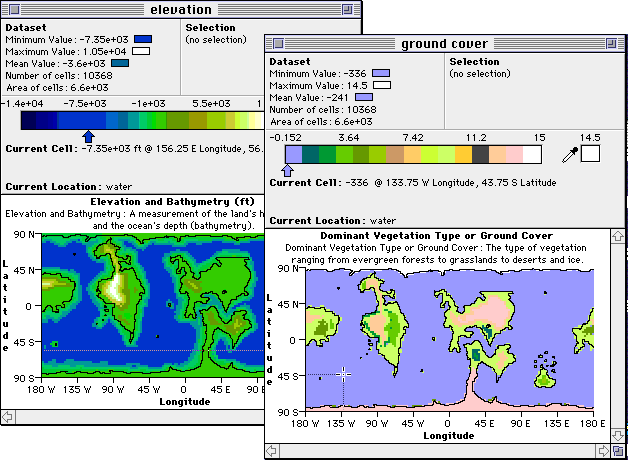
Figure 5. Visualizations for surface elevation and temperature
for a world invented by high school students whose climate is
modeled on the earth's climate.
These learner-inspired drawing activities provide an introduction
to the techniques and resources supported by the library of digital
data. They allow students to engage in familiar activities and
pursue goals that are meaningful to them, but they also help students
to develop new understanding of the value of available digital
resources and learn expert practices for the use of the resources.
Bridging with Documentation
Documentation can be an important contributor to accessibility.
However, as anyone who has created documentation and discovered
that users ignore it can attest, it is not a magic bullet. As
one might expect, documentation designed for learners has important
differences from documentation designed for experts. An expert's
need for documentation of digital resources typically involves
information about sources and reliability. Learners, on the other
hand, require documentation that will help them to understand
what the resources are and how they may be used to resolve questions
of interest. Once again the challenge is taking knowledge that
an expert brings to the resources and making this knowledge a
part of the resources in a way that enables the learner to acquire
this knowledge through his or her interactions with the digital
library. The documentation that we are constructing to accompany
the global warming data sets in our supportive environments will
include explanatory information about: radiative heat transfer,
sources and meanings of available data, and prior examples of
ways in which that data has been used.
These forms of documentation go well beyond the documentation
that accompanies most data libraries, but it provides a scaffold
to support learners as they learn to take advantage of the available
resources. Once they understand the meaning and uses of the resources,
learners will be prepared to take advantage of the forms of documentation
that experts require that enable them to make informed judgments
about the reliability of the conclusions they are able to make
from their use of the resources.
Conclusion
The value of digital libraries is in the authentic activities
that they can allow learners to engage in. It is clear that digital
libraries developed for experts can be valuable educational assets.
However, to capitalize on their potential, these digital libraries
need to be made accessible for learners through a variety of bridging
strategies. Each of the bridging strategies presented here:
supportive interfaces, activities design, resource selection
and organization, and documentation is designed to provide learners
with enough of the hidden context and knowledge that experts bring
to their tasks to enable students to use the digital resources
as learning resources. These bridges require additional effort
above and beyond the construction of experts' digital libraries,
but they take the form of value-added support that leverages the
initial investment. The addition of these bridges can transform
these resources into invaluable resources for education, and can
make digital libraries a common ground that provides a meaningful
link between scientific researchers or other expert practitioners
and the educational community. Creating such a common ground will
increase the likelihood that the graduates of our educational
system will be prepared to make sound decisions informed by results
from the scientific community.
Acknowledgements
This article is based in part on a presentation by the author
at ADL'96: The Third Forum on Research and Technology Advances
in Digital Libraries, May 13-15, 1996. The ideas expressed
in this article are the result of a collaborative effort that
includes all of the members of the SSciVEE and CoVis projects.
The research described here has been supported by National Science
Foundation's programs in Advanced Applications of Technology (EHR/AAT)
and Networking Infrastructures for Education (EHR/NIE) under grants
no. MDR-9253462, RED-9453715, and RED-9454729. The designers of
the ClimateWatcher software are Brian Clark, Douglas Gordin, and
Daniel Edelson.
Notes
[1] The Learning Through Collaborative Visualization
(CoVis) Project is a national networking testbed investigating the use of
advanced computing and communications technologies to support project-based
science education in secondary schools. The Supportive Scientific
Visualization Environments for Education (SSciVEE) Project is investigating
the design of scientific visualization environments for learners.
Information on these projects is available on the web at
http://www.covis.nwu.edu/ and
http://www.covis.nwu.edu/sciviz/sciviz.html.
[2] Formerly distributed by Spyglass, Inc.,
Transform is now available from Fortner Research.
[3] It is important to note the difference between the tasks
that researchers perform with scientific visualization tools in the course
of their research activities and those that they perform in order to
prepare results for publication or other communicative acts. Many of the
additional elements that researchers add to scientific visualizations to
support communication with others are the same elements that we have found
are necessary in the user interface of working environments for learners.
Copyright © 1996 Daniel C. Edelson and Douglas N. Gordin
Revised September 17, 1996 by the Editor with instructions from the
Authors. In the earlier version,
Figures 2 and 3 had inadvertently been transposed, and footnotes have been added. We apologize for any
misunderstandings that may have
arisen.



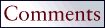


hdl://cnri.dlib/september96-edelson